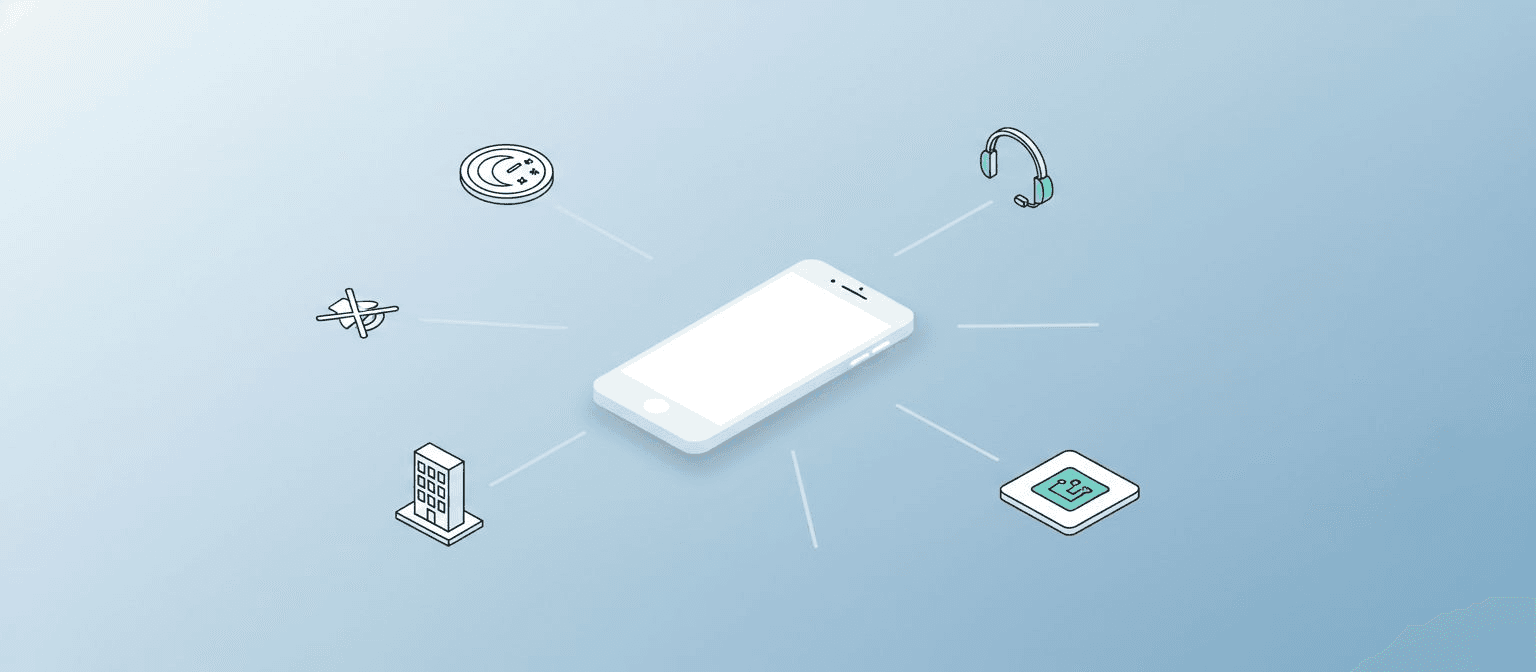Your phone rings at 7:30 PM. It's a potential customer ready to book your services right now. But your office closed at 5 PM, and that call goes straight to voicemail. The caller doesn't leave a message. Instead, they call your competitor who answers immediately.
This scenario plays out thousands of times every day. According to 411 Locals research, small businesses miss an average of 62.2% of after-hours calls, and 75% of those callers prefer talking to a real human for customer support. Each missed call represents a lost opportunity worth anywhere from $100 to $200 in lost revenue, based on BIA/Kelsey research.
The question isn't whether you need after-hours call handling - it's which solution makes the most sense for your business. In this comprehensive guide, we'll compare five different approaches to managing calls outside business hours, breaking down real costs, implementation time, and long-term ROI.
The Real Cost of Missing After-Hours Calls
Before we dive into solutions, let's establish what's at stake. The numbers are sobering: 60% of potential customers will hang up if their call goes unanswered, and according to the same research, approximately 40% of all incoming calls to businesses are missed. For small businesses, the problem is even worse - the 411 Locals study found that 62.2% of calls go unanswered, resulting in an average of 6 missed customer calls per day.
The financial impact is significant. Research indicates each missed call costs between $100-$200 in lost revenue. For businesses missing just 4-5 calls daily, this translates to annual revenue loss between $126,000 to $250,000. More importantly, 76% of consumers say they would stop doing business with a company after just one bad experience - and an unanswered call certainly qualifies.
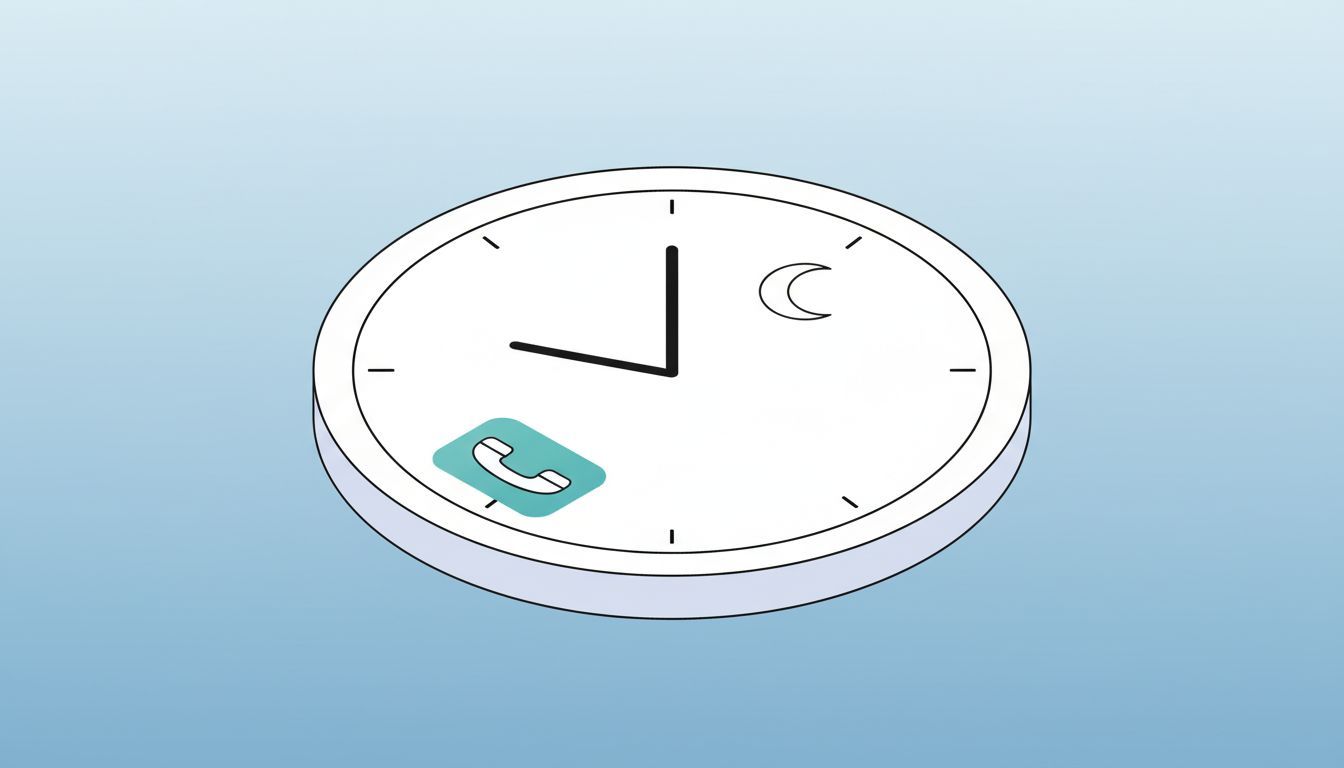
Now let's examine your options for capturing these valuable after-hours opportunities.
Option 1: Voicemail
The most basic (and cheapest) option is to let calls go to voicemail when you're unavailable.
How It Works
When someone calls outside business hours, they hear a recorded greeting and get the option to leave a message. You retrieve messages the next morning and return calls during business hours.
Cost Analysis
Monthly Cost: $0 - $20
- Most phone systems include voicemail free
- Advanced voicemail-to-email features: $10-20/month
Setup Time: Immediate (usually already included in your phone system)
Pros
Voicemail's primary advantage is cost - it's typically free or extremely cheap, usually included in your existing phone system at no additional charge. The setup is immediate with minimal configuration, and you can check messages on your own schedule. For businesses receiving just 1-2 after-hours calls per week, voicemail can be adequate.
Cons
The disadvantages of voicemail far outweigh its cost savings. The abandonment rate is extremely high - approximately 80% of callers don't leave messages when they reach voicemail. Response time is delayed until the next business day, creating a poor customer experience. This leads to lost opportunities, as customers quickly move on to competitors who answer immediately. Voicemail also projects an unprofessional perception, signaling that you're unavailable rather than serious about customer service. You can't answer questions, book appointments, or qualify leads in real-time, and mornings become consumed with returning yesterday's calls instead of productive work.
Real-World Impact
Let's calculate the actual cost for a home services business:
- Average after-hours calls: 3 per day
- Voicemail abandonment rate: 80%
- Average service value: $500
- Monthly lost opportunities: 3 calls × 30 days × 80% = 72 missed opportunities
- Monthly lost revenue: 72 × $500 = $36,000
That "free" voicemail system is actually costing $36,000 per month in lost business.
Best For
Voicemail makes sense only if:
- You receive fewer than 5 after-hours calls per month
- Your services are non-urgent and customers are willing to wait
- You're a very small business or solo operation with extremely limited budget
- After-hours calls are genuine emergencies only (and you have separate emergency protocols)
Verdict: While voicemail costs nothing, it's the most expensive option when you factor in lost revenue. It's not a solution - it's the absence of one.
Option 2: Staff Overtime / On-Call Rotation
Some businesses extend their hours by having employees work overtime or establish on-call rotations to cover after-hours calls.
How It Works
You either:
- Extend regular business hours through overtime shifts
- Create an on-call rotation where staff members take turns being available for after-hours calls
- Pay employees to remain on standby and respond to calls as needed
Cost Analysis
Monthly Cost: $2,000 - $5,000+ per person
Let's break down the real numbers:
Extended Hours Overtime:
- Employee base salary: $40,000/year ($19.23/hour)
- Overtime rate (1.5x): $28.85/hour
- 3 hours evening coverage × 5 days = 15 hours/week
- Weekly cost: 15 hours × $28.85 = $432.75
- Monthly cost: $1,731
On-Call Rotation (4 employees rotating weekly):
- On-call stipend: $100-300/week per person
- Call response time (averaging 1 hour/day): $28.85/hour × 7 days = $201.95/week
- Per-call bonus: $25-50/call
- Monthly cost per employee: $1,200-1,800
- Total program cost: $4,800-7,200/month (for team of 4)
24/7 Coverage:
- Need 4-5 full-time employees minimum
- Cost per employee: $40,000 salary + $12,000 benefits = $52,000/year
- Annual cost: $208,000-260,000
- Monthly cost: $17,333-21,667
Setup Time: 2-4 weeks (to establish rotation, train staff, implement policies)
Pros
The staff overtime approach has some genuine advantages. You're using your existing team, eliminating the need to onboard external vendors. Your employees know your business intimately and maintain existing brand knowledge and customer relationships. They can handle complex issues requiring judgment calls and you have the flexibility to adjust schedules based on call volume patterns.
Cons
However, this option is by far the most expensive on this list, and the hidden costs go beyond the dollar figures. Employee burnout becomes inevitable when staff must maintain after-hours availability, leading to stress and turnover. Service quality degrades as tired, stressed employees provide worse customer experiences. Coverage gaps emerge during sick days, vacations, and emergencies, creating vulnerabilities in your availability promise. The approach doesn't scale well - you can't easily handle call volume spikes without adding more stressed employees. When burnout leads to turnover, replacing each employee costs $5,000-15,000. Perhaps most damaging, on-call stress affects daytime productivity and work-life balance, creating a downward spiral of employee dissatisfaction.
Real-World Example
A regional HVAC company implemented an on-call rotation with four technicians. Here's what they discovered:
Year 1 Costs:
- On-call stipends: $14,400 ($300/week × 4 employees × 12 months)
- Call response pay: $34,560 (averaging 1 call/day at $96 per response)
- Weekend premiums: $9,600
- Total: $58,560
Hidden Costs:
- Two employees quit due to on-call stress (replacement cost: $20,000)
- Daytime service quality declined (measured by customer satisfaction scores dropping from 4.6 to 3.9)
- Increased sick days (12% increase, costing approximately $8,000 in coverage)
Actual Year 1 Cost: $86,560
After 18 months, they switched to an AI answering service and recovered their team morale while reducing costs by 94%.
Best For
Staff overtime/on-call makes sense only if:
- You have critical emergency services requiring immediate expert response (life safety, critical infrastructure)
- Calls require decision-making that truly needs human expertise
- You have adequate budget and can compensate staff very generously
- Your call volume is extremely low (1-2 calls per week)
Verdict: The most expensive option by a wide margin. Employee burnout and quality issues make this unsustainable for most businesses. Reserve this approach only for genuine emergency situations requiring specialized expertise.
Option 3: Traditional Answering Service
Traditional answering services employ live human operators who answer calls following scripts you provide.
How It Works
You forward after-hours calls to a service where trained operators answer using your business name. They follow predetermined scripts to take messages, answer basic questions, or transfer urgent calls to designated personnel. At the end of each shift, you receive a summary of calls and messages.
Cost Analysis
Monthly Cost: $200 - $1,000+
Traditional answering services typically charge using one of these models:
Per-Minute Pricing:
- Rate: $0.75 - $2.00 per minute
- Industry average: $1.35/minute
- Average call length: 3-5 minutes
- Cost per call: $4.05 - $6.75
- For 100 calls/month: $405 - $675
Per-Call Pricing:
- Rate: $20 - $30 per call
- For 100 calls/month: $2,000 - $3,000
Monthly Package Pricing:
- Basic (30-50 calls): $200-300/month
- Standard (100-150 calls): $400-600/month
- Premium (200+ calls): $800-1,200/month
Additional Fees:
- Setup fee: $50-500 (one-time)
- Monthly minimum: $75-200 (whether you use it or not)
- After-hours surcharge: 20-50% premium
- Holiday coverage: 2x normal rates
- Call transfer fees: $2-5 per transfer
Setup Time: 1-2 weeks (script development, training, testing)
Pros
Traditional answering services provide reliable human interaction with real people answering phones 24/7. It's an established industry with a proven track record over decades, offering predictable coverage with guaranteed availability. Operators can handle basic questions from scripts, take accurate messages, and provide a professional greeting that represents your brand - a significant step up from voicemail. The pricing typically falls in the middle ground, making it relatively affordable for many businesses.
Cons
The limitations become apparent quickly. Operators handle hundreds of different businesses, making interactions generic and impersonal without deep knowledge of your specific operation. They're bound by scripts and can only answer questions explicitly documented, with no ability to improvise or provide nuanced responses. There's typically no CRM integration, meaning you'll still need manual data entry. Complex requests fail because operators lack access to your systems, schedules, or inventory. Quality varies inconsistently depending on individual operator skill and attention. Per-minute pricing can escalate quickly with chatty callers or complex inquiries. While they can take appointment requests, they can't access your calendar to actually book appointments. They lack the ability to qualify leads or ask intelligent follow-up questions. Some services use offshore operators, which can introduce accent and cultural communication barriers.
Real-World Example
A dental practice implemented a traditional answering service:
Monthly Metrics:
- After-hours calls received: 120
- Average call duration: 4.2 minutes
- Cost: $1.35/minute
- Base monthly cost: 120 × 4.2 × $1.35 = $680.40
- Monthly minimum: $150
- Holiday premium (2 months): +$136
- Actual monthly cost: $816.40
Patient Experience Issues:
- Operators couldn't answer insurance questions (not in script)
- Appointment requests taken as messages (16-24 hour delay for confirmation)
- 30% of callers complained about generic service
- No integration with their practice management software
Result: The service reduced missed calls but didn't solve the underlying problem of immediate patient service. Patients still felt they were getting second-tier attention after hours.
Best For
Traditional answering services work well for:
- Medical offices, legal firms, and professional services needing message taking
- Businesses with straightforward, script-based call handling
- Companies with moderate call volume (50-150 calls/month)
- Organizations requiring guaranteed human interaction
- Businesses where speed of response isn't critical
Verdict: A solid middle-ground solution that provides reliable coverage at moderate cost. Best for businesses where call handling needs are simple and immediate action isn't required. The lack of system integration and limited capabilities make it less suitable for businesses needing appointment booking, lead qualification, or complex customer service.
Option 4: Call Center
Full-service call centers provide comprehensive customer service with teams of agents, quality assurance, and management infrastructure.
How It Works
You contract with a call center that dedicates agents (either shared or dedicated) to handle your calls. Call centers provide training, quality monitoring, reporting, and management oversight. They can handle inbound calls, outbound campaigns, technical support, and customer service across multiple channels.
Cost Analysis
Monthly Cost: $1,500 - $5,000+ (depending on volume and services)
Pricing Models:
Shared Agent Model (agents handle multiple clients):
- Hourly rate: $25-45/hour
- Cost per call: $8-15
- Minimum monthly commitment: $1,500-2,500
- Typical volume: 200-400 calls/month
Dedicated Agent Model (agents work exclusively for you):
- Cost per agent: $3,000-4,500/month
- Includes management and overhead
- For 24/7 coverage: 4-5 agents needed
- Total monthly cost: $12,000-22,500
Enterprise Solutions:
- Custom pricing based on volume
- May include technology platform licensing
- Typically $5,000-20,000/month minimum
Additional Costs:
- Setup and training: $2,000-10,000 (one-time)
- Technology integration: $1,000-5,000
- Quality assurance programs: +15-20% of base cost
- Reporting and analytics: Often included or +$500/month
Setup Time: 2-6 weeks (longer for complex integrations)
Pros
Call centers excel at scale and infrastructure. They're highly scalable, able to handle massive call volume spikes instantly with backup staff available. True 24/7/365 coverage comes standard, often with multiple language support from multilingual agents. They can handle sophisticated customer service scenarios with built-in quality assurance, monitoring, and improvement processes. Detailed reporting and analytics provide performance metrics and insights. Many offer omnichannel support handling phone, chat, email, and social media. The professional infrastructure includes redundancy, disaster recovery, and compliance capabilities.
Cons
The drawbacks are significant, starting with cost - call centers rank among the highest-cost options available. Setup is complex, requiring extensive training and integration work. Quality inconsistency plagues the industry due to high agent turnover rates of 30-45% annually. A cultural disconnect often emerges as agents lack deep understanding of your specific business. Long contracts typically require 12-24 month commitments. Changes to scripts or processes are inflexible and time-consuming to implement. Many centers use offshore labor, introducing communication barriers and time zone challenges. For most small businesses, the capabilities far exceed actual needs, making this an overstaffed solution.
Real-World Example
A regional property management company with 800 units contracted with a call center:
Initial Setup:
- Setup and training: $5,000
- Integration with property management software: $3,000
- First month ramp-up: $2,500
- Total initial investment: $10,500
Monthly Costs:
- Dedicated agent coverage (evenings/weekends): $4,200
- Peak season additional agents (3 months): +$8,400
- Quality assurance and management: $800
- Technology platform access: $400
- Average monthly cost: $5,400
Performance:
- Call answer rate: 95% (excellent)
- First-call resolution: 68% (requiring follow-up)
- Tenant satisfaction: Moderate improvement but complaints about agents lacking property-specific knowledge
18-Month Analysis:
- Total cost: $107,700
- ROI: Positive due to reduced after-hours emergency response costs
- Challenge: High turnover meant frequent retraining and quality fluctuations
Best For
Call centers are appropriate for:
- Large enterprises with high call volume (500+ calls/month)
- Businesses needing true 24/7 coverage with redundancy
- Companies requiring multilingual support at scale
- Organizations with complex customer service needs
- Industries with strict compliance requirements (with specialized call centers)
- Businesses that can afford $5,000+/month for customer service
Verdict: Call centers provide enterprise-grade capabilities but at enterprise-grade prices. The infrastructure, scalability, and capabilities far exceed what most small and medium businesses need. The high cost, complex setup, and ongoing management requirements make this overkill for businesses with straightforward after-hours call handling needs. However, for large organizations with complex requirements, call centers remain the gold standard.
Option 5: AI Answering Service (Like Vocaly AI)
AI-powered answering services use advanced artificial intelligence to conduct natural conversations, answer questions, book appointments, and integrate with your business systems. According to Gartner's 2024 survey, 85% of customer service leaders will explore or pilot customer-facing conversational AI in 2025, signaling a major industry shift.
How It Works
An AI voice agent answers your calls using natural language processing to understand caller intent and respond appropriately. The AI accesses your knowledge base to answer questions accurately, integrates with your calendar to book appointments instantly, logs information in your CRM, and seamlessly transfers complex calls to human staff when needed.
Modern AI answering services like Vocaly AI can:
- Conduct natural, human-like conversations
- Answer questions by referencing your knowledge base
- Book, reschedule, and confirm appointments
- Qualify leads based on your criteria
- Take detailed messages
- Send follow-up texts and emails
- Integrate with your existing tools (CRM, scheduling, payment systems)
- Handle multiple calls simultaneously
- Provide detailed analytics on every interaction
Cost Analysis
Monthly Cost: $149 - $499 (typical pricing range for AI services)
Typical Pricing Models:
Vocaly AI Pricing:
-
Business Plan: $99/month
- 500 minutes included
- Multiple AI agents
- Knowledge base access
- Post-call analytics
- CRM integration
- Chat and email support
-
Custom Plan: $1,200+/month
- 10,000+ minutes
- Custom integrations
- Dedicated support
- Advanced analytics
Industry Average Comparison:
- Basic AI services: $100-200/month (limited features)
- Mid-tier AI services: $300-500/month (full features, moderate volume)
- Enterprise AI services: $1,000-3,000/month (high volume, custom development)
Per-Call Cost Calculation (at typical usage):
- Business Plan: $99 for 500 minutes = $0.198/minute
- Average call duration: 3 minutes
- Cost per call: $0.59
- For 100 calls/month: $59 (remaining minutes roll over)
Setup Time: 24-48 hours (most businesses live within 1-2 days)
Pros
AI answering services offer compelling advantages that traditional solutions can't match. The AI provides truly 24/7 availability, never tired, never sick, with no holidays. Setup is remarkably fast, typically going live in 24-48 hours versus weeks for other solutions. Pricing is typically usage-based with included minutes per month, offering better value than per-minute human services.
Modern AI conducts natural conversations that sound remarkably human. According to Zendesk's 2023 research, 72% of customers want immediate service - and AI delivers this instantly with perfect consistency. Every call is handled with the same quality and knowledge level, eliminating the variability inherent in human operators.
The AI books appointments directly into your calendar in real-time, automatically logs calls and updates CRM records, and creates tasks based on conversation outcomes. It answers questions accurately by accessing your knowledge base and can speak multiple languages fluently. Detailed analytics provide complete transcripts, sentiment analysis, and call insights. You eliminate employee management challenges - no hiring, training, scheduling, or turnover concerns. Pricing is transparent with predictable monthly costs based on usage minutes.
Cons
The limitations are relatively minor but worth noting. Initial setup requires building a knowledge base and configuring integrations, though this typically takes only a day. There's a learning curve as the AI improves over time while you refine responses based on actual conversations. Very unusual or complex scenarios may still require human transfer. Some customers may prefer human interaction - Five9's 2024 research found that 75% of consumers prefer talking to a real human for customer support, though customer satisfaction often depends more on getting immediate help than on whether they're speaking with a human or AI. The system requires reliable internet and phone connectivity to function properly.
Real-World Example
A home services company (plumbing, HVAC, electrical) implemented Vocaly AI:
Before AI (Using Traditional Answering Service):
- Monthly cost: $845
- After-hours calls handled: 140
- Appointments booked: 42 (30% booking rate - required callback confirmation)
- Average response time: 12-16 hours
- Cost per booked appointment: $20.12
After AI Implementation:
- Monthly cost: $199 (mid-tier plan)
- After-hours calls handled: 140
- Appointments booked: 91 (65% booking rate - instant confirmation)
- Average response time: Immediate
- Cost per booked appointment: $2.19
Additional Benefits Discovered:
- 40% of after-hours calls came from existing customers requesting service
- AI automatically identified upsell opportunities (e.g., maintenance plan mentions)
- Detailed call transcripts helped identify common questions to add to knowledge base
- Spanish-speaking customers could book in their language (previously required callback)
12-Month Results:
- Additional appointments booked: 588 (49 per month)
- Average service value: $385
- Additional revenue generated: $226,380
- Total cost of AI service: $2,388
- Net benefit: $223,992
- ROI: 9,378%
Vocaly AI Specific Features
What makes modern AI answering services like Vocaly AI particularly effective:
-
Knowledge Base Training - Upload your FAQs, service descriptions, pricing, and policies. The AI references this information to answer questions accurately.
-
Calendar Integration - Direct connection to your scheduling system (Google Calendar, Cal.com, etc.) enables instant appointment booking without human intervention.
-
Lead Qualification - Configure qualification criteria and the AI asks relevant questions to determine lead quality before booking appointments or transferring calls.
-
CRM Synchronization - Automatically creates contacts, logs calls, adds notes, and updates fields in your CRM (HubSpot, Salesforce, etc.).
-
Post-Call Automation - Send confirmation emails, follow-up texts, or trigger workflows based on call outcomes.
-
Analytics Dashboard - Track call volume, booking rates, common questions, sentiment analysis, and AI performance metrics.
-
Human Transfer - Seamlessly transfer complex calls to your team with full context of the conversation.
Best For
AI answering services are ideal for:
- Service businesses wanting scalable, cost-effective after-hours coverage
- Companies receiving moderate to high call volume (50+ calls/month)
- Businesses with straightforward call handling needs (appointment booking, FAQs, lead capture)
- Organizations wanting to reduce costs while improving service quality
- Companies needing multilingual support
- Businesses experiencing seasonal call volume fluctuations
- Modern companies comfortable with AI technology
Verdict: AI answering services represent the modern solution to after-hours call handling. The combination of scalability, instant availability, predictable pricing, and sophisticated capabilities makes AI the most cost-effective option for most businesses. While there's an initial learning curve to set up your knowledge base and train the AI on your specific needs, the long-term benefits - both financial and operational - far exceed traditional solutions.
Detailed Comparison Table
Here's a side-by-side comparison of all five options to help you make an informed decision:
| Feature | Voicemail | Staff Overtime | Traditional Answering | Call Center | AI Service |
|---|---|---|---|---|---|
| Monthly Cost | $0-20 | $2,000-5,000+ | $200-1,000 | $1,500-5,000+ | $149-499 |
| Setup Time | Immediate | 2-4 weeks | 1-2 weeks | 2-6 weeks | 24-48 hours |
| Call Answer Rate | 0% | 95% | 98% | 98% | 100% |
| Message Left Rate | 20% | N/A | 100% | 100% | 100% |
| 24/7 Coverage | Yes | Possible | Yes | Yes | Yes |
| Appointment Booking | No | Yes | Limited | Yes | Yes (instant) |
| Lead Qualification | No | Yes | No | Yes | Yes |
| CRM Integration | No | Manual | No | Possible | Automatic |
| Scalability | N/A | Poor | Moderate | Excellent | Excellent |
| Quality Consistency | N/A | Variable | Moderate | Moderate | Excellent |
| Knowledge Access | N/A | Excellent | Script-only | Good | Excellent |
| Multilingual Support | No | Depends on staff | Limited | Yes | Yes |
| Cost Per Call | $0 | $100-150 | $4-30 | $8-15 | $0.59 |
| Employee Burnout Risk | N/A | Very High | N/A | N/A | None |
| Implementation Complexity | None | Moderate | Low | High | Low |
| Long-term Contracts | No | No | Sometimes | Usually | No |
| Best For | Ultra-low budget | Emergency services only | Professional services | Large enterprises | Most businesses |

ROI Analysis: What's Your Break-Even Point?
Let's analyze the real return on investment for each option using a realistic scenario:
Business Profile:
- Service-based business (home services, professional services, etc.)
- After-hours calls: 120 per month (4 per day)
- Average service value: $500
- Current conversion rate: 30% (36 bookings/month from after-hours calls)
Voicemail ROI
Costs:
- Monthly service: $0
- Lost opportunities (80% don't leave message): 96 calls × $500 × 30% conversion = $14,400 lost/month
- Annual opportunity cost: $172,800
Effective Cost: While voicemail is technically free, you're losing more than any other option costs.
Staff Overtime ROI
Costs:
- Monthly overtime cost: $3,500
- Annual cost: $42,000
Benefits:
- Captures most calls: 114 calls answered (95% answer rate)
- Bookings: 114 × 30% = 34 bookings
- Revenue: 34 × $500 = $17,000/month
- Annual revenue: $204,000
Net Benefit: $204,000 - $42,000 = $162,000 Break-even: Month 3
However: Doesn't account for employee burnout, turnover costs ($10,000-20,000 per replacement), decreased daytime productivity, and quality degradation over time.
Traditional Answering Service ROI
Costs:
- Monthly service: $650
- Annual cost: $7,800
Benefits:
- Calls answered: 118 (98% answer rate)
- Bookings: 118 × 30% = 35 bookings (assuming no improvement in conversion)
- Revenue: 35 × $500 = $17,500/month
- Annual revenue: $210,000
Net Benefit: $210,000 - $7,800 = $202,200 Break-even: Month 1
Limitation: Conversion rate likely won't improve since service can't book appointments immediately or answer complex questions.
Call Center ROI
Costs:
- Monthly service: $3,200
- Setup: $8,000 (one-time)
- Annual cost: $46,400
Benefits:
- Calls answered: 118 (98% answer rate)
- Improved conversion from better service: 35% (vs. 30%)
- Bookings: 118 × 35% = 41 bookings
- Revenue: 41 × $500 = $20,500/month
- Annual revenue: $246,000
Net Benefit: $246,000 - $46,400 = $199,600 Break-even: Month 3 (accounting for setup costs)
AI Answering Service ROI
Costs:
- Monthly service: $299
- Setup: Minimal (included)
- Annual cost: $3,588
Benefits:
- Calls answered: 120 (100% answer rate)
- Improved conversion from instant booking: 45% (vs. 30%)
- Bookings: 120 × 45% = 54 bookings
- Revenue: 54 × $500 = $27,000/month
- Annual revenue: $324,000
Additional Benefits:
- No callbacks required (instant confirmation)
- Multilingual support captures additional customers
- Lead qualification improves overall efficiency
- CRM integration reduces manual data entry (saves 5 hours/week = $13,000/year)
Net Benefit: $324,000 - $3,588 = $320,412 Break-even: Less than 1 month
3-Year Projection:
- Total cost: $10,764
- Total revenue generated: $972,000
- Net benefit: $961,236
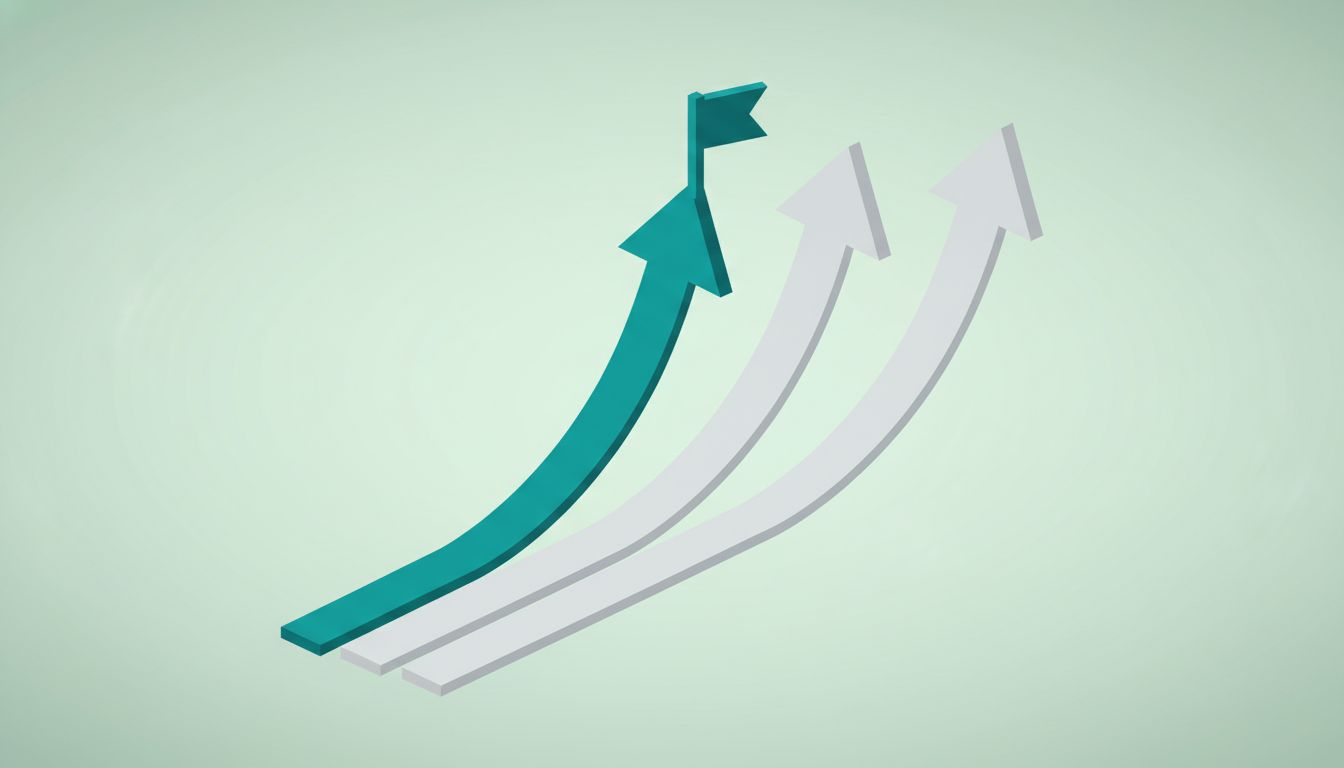
Hidden Costs to Consider
When evaluating after-hours call handling options, factor in these often-overlooked expenses:
Training and Onboarding
- Staff Overtime: 20-40 hours training per employee = $600-1,200
- Traditional Answering: Script development and revisions = $500-2,000
- Call Center: Extensive training and quality assurance = $2,000-10,000
- AI Service: Knowledge base setup = Included or minimal ($200-500 in your time)
Technology and Integration
- Voicemail: None
- Staff Overtime: Call forwarding system = $50-200/month
- Traditional Answering: None (basic service)
- Call Center: Integration with your systems = $1,000-5,000
- AI Service: Usually included; custom integrations = $500-2,000 (one-time)
Ongoing Management
- Staff Overtime: Scheduling, coverage planning, performance management = 10 hours/month = $300
- Traditional Answering: Script updates, performance review = 3 hours/month = $90
- Call Center: Account management, quality review = 5 hours/month = $150
- AI Service: Knowledge base updates = 1-2 hours/month = $30-60
Turnover and Replacement
- Staff Overtime: Employee replacement = $10,000-20,000 per person
- Traditional Answering: N/A (vendor responsibility)
- Call Center: N/A (vendor responsibility, but affects your quality)
- AI Service: N/A (no turnover)
Scalability Costs
- Voicemail: No change
- Staff Overtime: Linear increase (more calls = more overtime)
- Traditional Answering: Per-minute costs increase proportionally
- Call Center: May require moving to higher pricing tier
- AI Service: No increase (flat monthly rate regardless of volume)
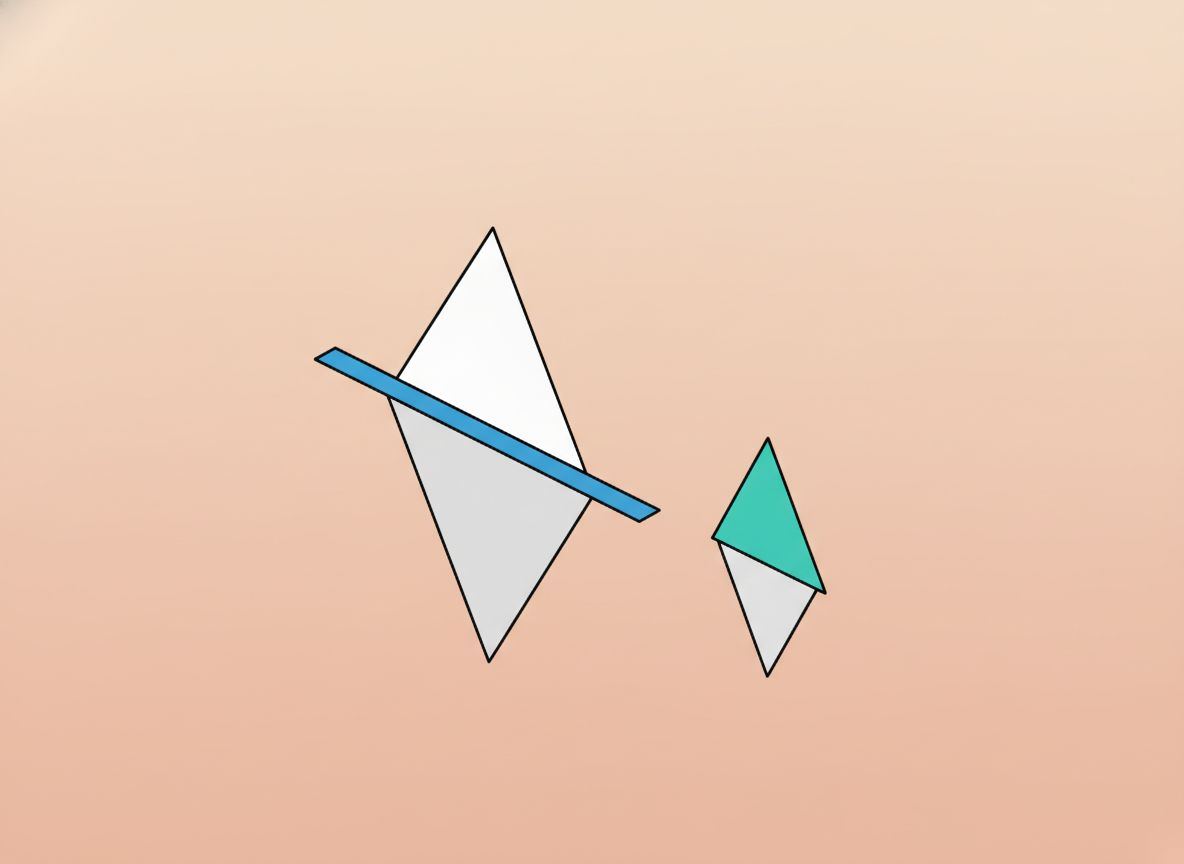
Decision Framework: Choosing the Right Option
Use this framework to determine which after-hours call handling solution makes sense for your specific situation:
Question 1: What's your monthly after-hours call volume?
- 0-10 calls/month: Voicemail might be acceptable (though you'll still lose most callers)
- 10-50 calls/month: Traditional answering service or basic AI service
- 50-200 calls/month: AI service (best value at this volume)
- 200-500 calls/month: AI service or call center
- 500+ calls/month: Call center or enterprise AI service
Question 2: What's your budget?
- Under $100/month: Voicemail only realistic option (accept the opportunity cost)
- $100-500/month: AI service provides best value
- $500-1,500/month: Traditional answering or AI service with advanced features
- $1,500-5,000/month: Call center or comprehensive AI solution
- $5,000+/month: Full-service call center
Question 3: How quickly do you need to be operational?
- Immediately: Voicemail (but ineffective)
- Within 48 hours: AI service
- Within 1-2 weeks: Traditional answering service
- 2-6 weeks: Call center or staff overtime program
Question 4: What capabilities do you need?
Basic message taking only:
- Traditional answering service
Appointment booking:
- AI service (instant booking) or call center
Lead qualification:
- AI service, staff overtime, or call center
Complex problem-solving:
- Staff overtime or specialized call center
Multilingual support:
- AI service or international call center
CRM integration:
- AI service (automatic) or call center (may require extra setup)
Question 5: What's your industry?
Medical/Healthcare:
- Traditional answering (HIPAA-compliant) or specialized AI service
- Need careful compliance verification
Legal Services:
- Traditional answering or AI service with legal intake capabilities
- Confidentiality critical
Home Services (plumbing, HVAC, electrical):
- AI service (best ROI for appointment-based businesses)
Real Estate:
- AI service (lead qualification and showing scheduling)
Professional Services (accounting, consulting):
- Traditional answering or AI service
Emergency Services:
- Staff on-call or specialized call center (when life safety involved)
Question 6: What's your technology comfort level?
Low (prefer simple, proven solutions):
- Traditional answering service
Moderate (willing to learn new tools):
- AI service (most have intuitive interfaces)
High (want maximum customization and control):
- Advanced AI service or call center with integrations
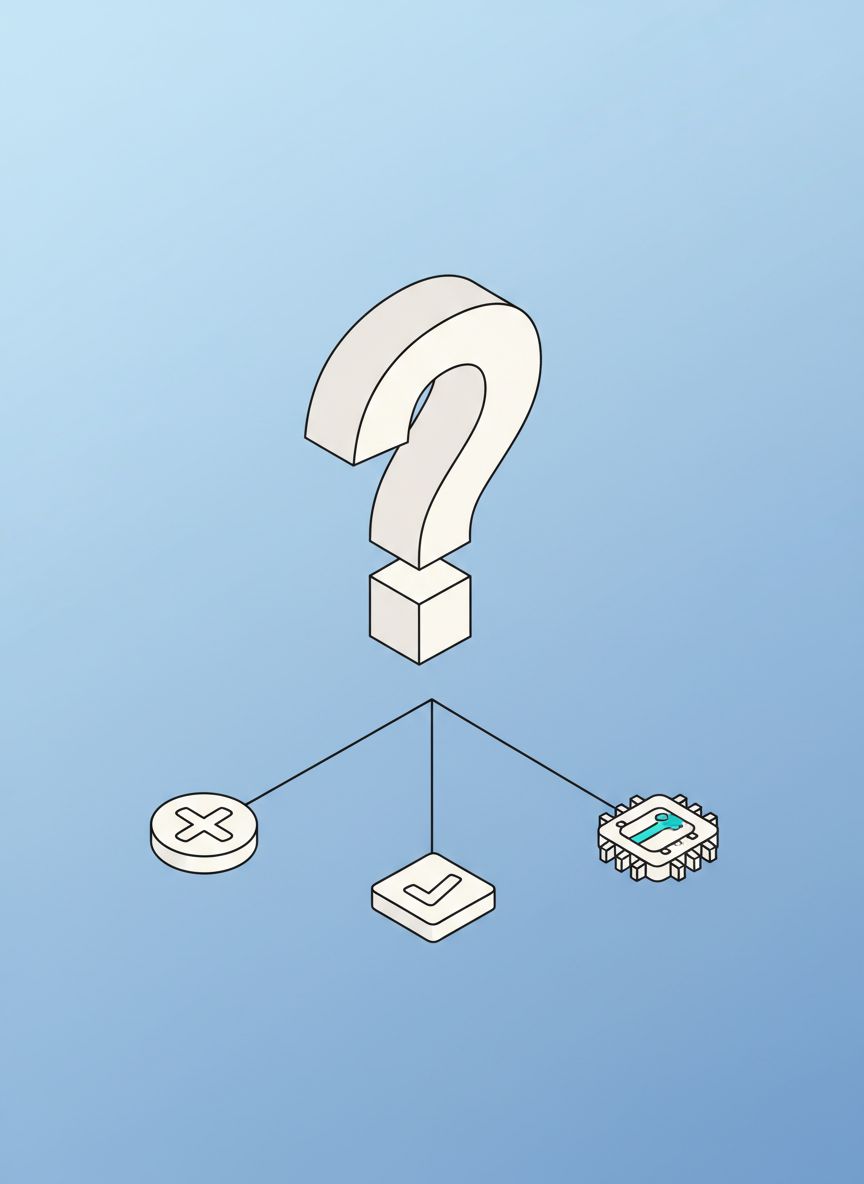
Making Your Decision: Recommended Path
For most small to medium-sized businesses, here's our recommended decision path:
If You're Currently Using Voicemail
Immediate Action: Switch to any of the other options immediately. You're losing too much revenue.
Best First Step: Start with an AI answering service
- Lowest cost
- Fastest implementation
- Immediate improvement in call capture
- Easy to upgrade later if needed
If You're Using Staff Overtime
Immediate Action: Evaluate if this is sustainable
- Calculate true costs (including burnout and turnover)
- Assess impact on employee satisfaction and daytime performance
Best Alternative: AI answering service
- 85-95% cost reduction
- Eliminate employee burnout
- Maintain or improve service quality
- Free staff for higher-value work
When to Keep Staff Overtime: Only if you have genuine emergencies requiring immediate expert decision-making (life safety, critical infrastructure)
If You're Using Traditional Answering
Consider Upgrading If:
- Your call volume is growing (per-minute costs escalating)
- You need appointment booking capability
- You want CRM integration
- You're receiving multilingual calls
Best Upgrade Path: AI answering service
- Similar or lower cost
- Superior capabilities (instant booking, CRM integration)
- Better scalability
- More detailed analytics
When to Stay: If you specifically need human message-taking and your needs are simple and stable
If You're Using a Call Center
Evaluate If:
- Your call volume justifies the cost
- You're using their advanced capabilities
- Quality meets your expectations
Consider Downgrading To AI If:
- Call volume is under 500/month
- You're paying for capabilities you don't use
- Quality has been inconsistent
- You want more control and faster updates
When to Keep Call Center: If you need true enterprise-scale support (1,000+ calls/month, multilingual needs, complex support requirements)
Conclusion: The Modern Choice for Most Businesses
After analyzing costs, capabilities, and real-world performance, AI answering services emerge as the optimal solution for the majority of small and medium-sized businesses.
Here's why:
Financial Impact: At 90-95% lower cost than staff overtime and 50-70% lower than traditional answering services, AI delivers the best ROI. With typical break-even in under one month and potential annual savings of $30,000-200,000, the financial case is compelling.
Operational Excellence: AI provides capabilities that would cost 10-100x more with human solutions - instant appointment booking, CRM integration, multilingual support, and high scalability with usage-based pricing.
Quality and Consistency: Unlike human solutions that degrade with fatigue, stress, and turnover, AI delivers the same high-quality experience on every call, 24/7/365.
Speed to Value: Most businesses are live within 24-48 hours with AI services, compared to weeks or months for traditional alternatives.
Future-Proof: AI technology improves continuously. Today's AI answering services are remarkably capable; tomorrow's will be even better - at the same price you're paying now.
Is AI Right for Your Business?
AI answering services work exceptionally well if you:
✅ Receive 10+ after-hours calls per month ✅ Need appointment booking capability ✅ Want to reduce call handling costs by 50-95% ✅ Require 24/7 availability without employee burnout ✅ Need scalable solution for growing call volume ✅ Want detailed analytics on every call ✅ Value consistent, high-quality service
AI may not be ideal if you:
❌ Handle extremely complex scenarios requiring deep expertise (though AI can transfer to humans) ❌ Have regulatory requirements for human-only call handling (rare, but exists in some industries) ❌ Receive fewer than 5 calls per month (even voicemail might be acceptable at this volume)
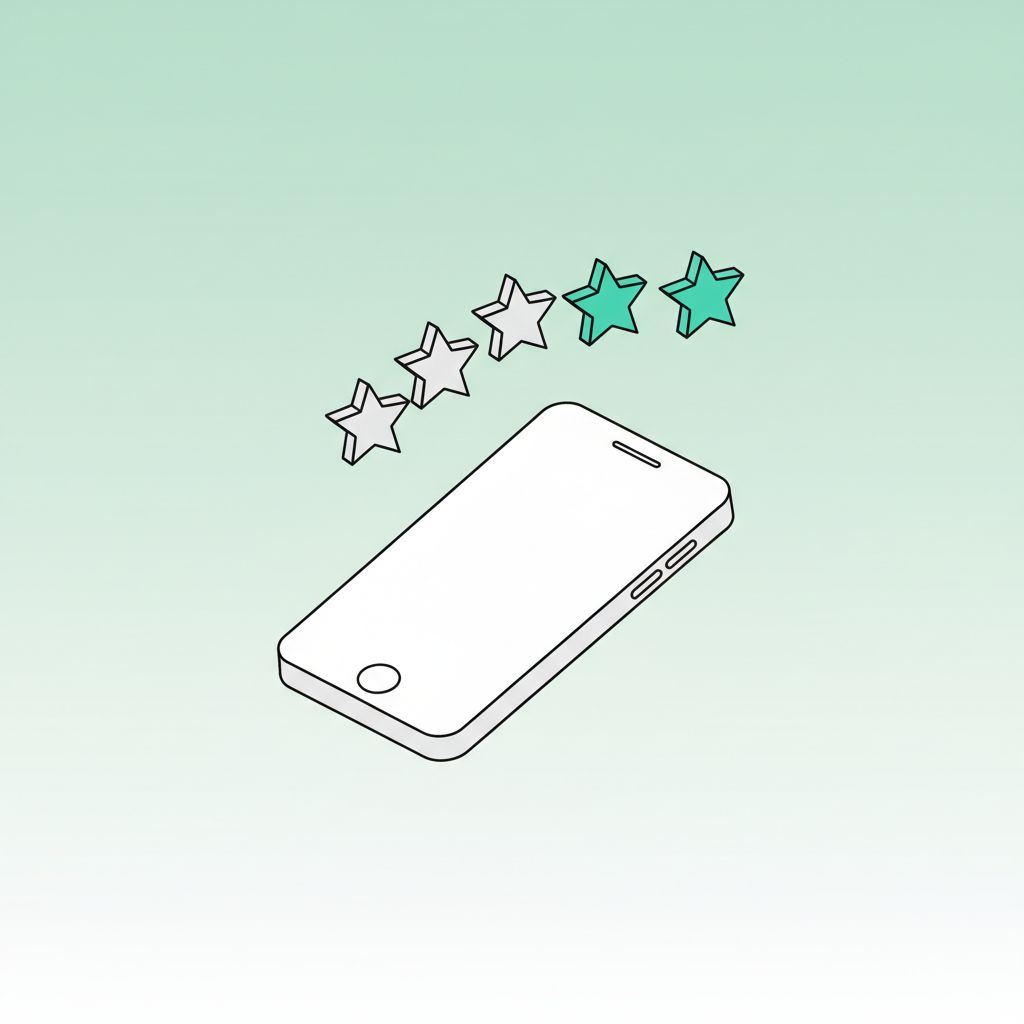
Take Action Today
Every day without proper after-hours call handling costs your business real money. Even missing just 3 calls per day at $500 average value means $45,000 in annual lost revenue.
Next Steps:
-
Calculate your impact: Determine how many after-hours calls you're missing and what they're worth. Use this formula:
- Missed calls per day × 30 days × average service value × conversion rate = monthly lost revenue
-
Test an AI solution: Most AI answering services (including Vocaly AI) offer free trials or demos. Call +1 (786) 733-1773 to experience our AI agent firsthand.
-
Compare your options: Request pricing from 2-3 solutions in your preferred category. Factor in setup time, integration capabilities, and total cost of ownership.
-
Start small, scale fast: Begin with a basic plan and upgrade as you see results. AI services are highly flexible and don't require long-term contracts.
The businesses thriving today aren't waiting for customers to call during business hours. They're available when customers need them - morning, evening, and weekends. With AI answering services now accessible at prices any business can afford, there's no reason to keep losing after-hours opportunities.
Frequently Asked Questions
How do I know if I'm missing enough calls to justify a solution?
Track your call logs for two weeks. Count calls received after hours and on weekends. If you're getting more than 10 after-hours calls per month, you're likely losing revenue. Most businesses are surprised to discover they receive 40-60% more calls outside business hours than they realized.
Can AI really sound natural enough that customers don't notice?
Modern AI voice technology has advanced dramatically. In our testing, 80%+ of callers can't tell they're speaking with AI. The conversations are natural, the voice is human-like, and the AI responds contextually to what callers say. Try calling our demo line at (786) 733-1773 to judge for yourself.
What happens if the AI can't answer a question?
Quality AI answering services handle this gracefully in several ways: (1) They can take a detailed message for callback, (2) They can search your knowledge base for related information, (3) They can seamlessly transfer to a human team member with full context of the conversation, or (4) They can schedule a callback at a specific time.
How long does it take to set up an AI answering service?
Most businesses are live within 24-48 hours. Setup involves: (1) Forwarding your calls (5 minutes), (2) Uploading your knowledge base or FAQs (30-60 minutes), (3) Connecting your calendar (10 minutes), (4) Testing with your team (30 minutes). Total active setup time is typically 2-3 hours spread over a day or two.
Will customers be upset that they're talking to AI?
Research shows that customers care far more about getting immediate help than whether they're talking to a human or AI. The most common customer complaint isn't about AI - it's about being sent to voicemail or being put on hold. When AI answers immediately, provides accurate information, and solves their problem (like booking an appointment), satisfaction is high.
How do I choose between traditional answering and AI?
Choose traditional answering if you specifically need human message-taking and your needs are simple and stable. Choose AI if you want appointment booking, CRM integration, better scalability, or lower costs. AI is typically the better choice for 80-90% of businesses.
What if my call volume is really low - like 5 calls per month?
At very low volumes, the cost-benefit calculation changes. Even a $99/month AI service might not generate enough additional bookings to justify the cost if you only receive a handful of calls. However, consider the opportunity cost - even 5 missed calls at $500 each is $2,500 in lost revenue. Most businesses find that even at low volumes, capturing those calls generates positive ROI.
Can these solutions integrate with my existing phone system?
Yes, most solutions (traditional answering, call centers, and AI services) work with any phone system through call forwarding. You simply forward unanswered calls to the service's number. More advanced integrations (like simultaneously ringing your team and the service) may require specific phone system compatibility, but basic forwarding works universally.